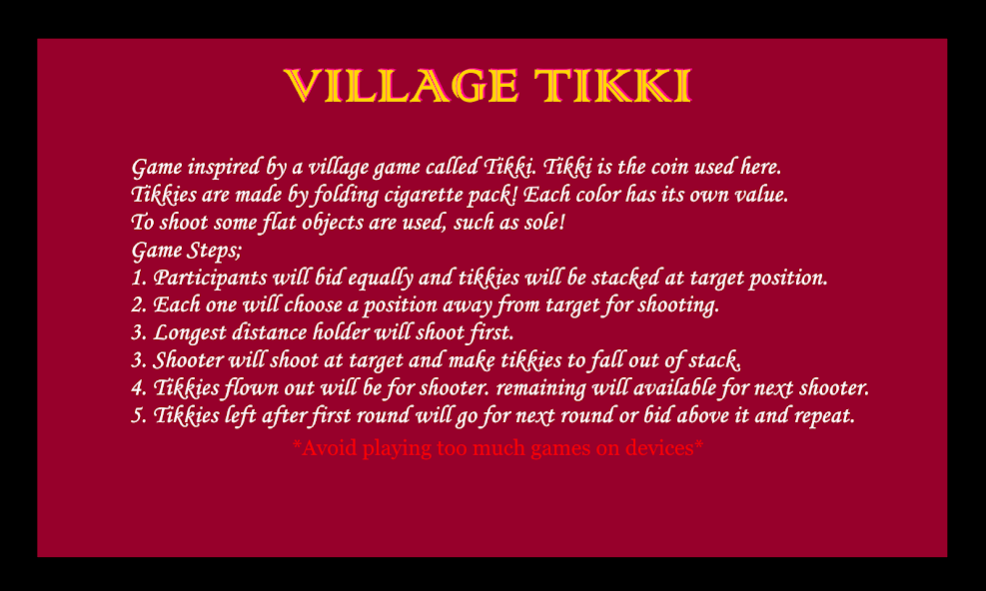Village Tikki 2
Continue to app
Free Version
Publisher Description
This is an effort to bring olden day games into digital world!
Game Inspired by a village game called Tikki. Story about it can be found in game screen.
Coins used here are called tikki. In reality Tikkies are made by folding thin paper boxes.
This design has 3 levels, 2 modes and 2 different shoot pads!
Mode: For now only SingleShot mode is available! soon we will update 2nd Interactive mode for much fun.
Level: To achieve levels you need to have more tikkies. 10,000 for Level 2 and 50,000 for Level 3!
Pad: default you get pad with max power 9! to upgrade to pad with power 10 you need to spend 5000 tikkies!
1. Bid tikki to enter/start game, If you bid 10 tikkies, system will also bid 10, so total 20 in stack.
2. Adjust power to get maximum from a shoot.
3. Only power above 8 can get you some tikki! Power 8 max fetch 50%, 9 max 75% and 10 max 100%.
4. Aim to target and click shoot button.
5. Shoot button can be moved around for your convenience!
6. Goto shop to get free tikkies, exchange tikkies and you can upgrade your shooting pad.
About Village Tikki
Village Tikki is a free app for Android published in the Action list of apps, part of Games & Entertainment.
The company that develops Village Tikki is ARz One Apps. The latest version released by its developer is 2.
To install Village Tikki on your Android device, just click the green Continue To App button above to start the installation process. The app is listed on our website since 2016-07-31 and was downloaded 1 times. We have already checked if the download link is safe, however for your own protection we recommend that you scan the downloaded app with your antivirus. Your antivirus may detect the Village Tikki as malware as malware if the download link to arz.villagetikki is broken.
How to install Village Tikki on your Android device:
- Click on the Continue To App button on our website. This will redirect you to Google Play.
- Once the Village Tikki is shown in the Google Play listing of your Android device, you can start its download and installation. Tap on the Install button located below the search bar and to the right of the app icon.
- A pop-up window with the permissions required by Village Tikki will be shown. Click on Accept to continue the process.
- Village Tikki will be downloaded onto your device, displaying a progress. Once the download completes, the installation will start and you'll get a notification after the installation is finished.